Free interpretation and translation services are available.
Google Translate Disclaimer
The text of this website was prepared in English and may be translated for your convenience using Google Translate. No automated translation is perfect. Translations are provided as a service to users of the Vermont Department of Taxes website and are provided "as is." No warranty of any kind, either expressed or implied, is made as to the accuracy, reliability, or correctness of any translations. Some content (such as images, videos, Flash, etc.) may not be accurately translated due to the limitations of the translation software.
The attribution requirements for Google Translate require that we provide the following additional disclaimer language:
THIS SERVICE MAY CONTAIN TRANSLATIONS POWERED BY GOOGLE. GOOGLE DISCLAIMS ALL WARRANTIES RELATED TO THE TRANSLATIONS, EXPRESS OR IMPLIED, INCLUDING ANY WARRANTIES OF ACCURACY, RELIABILITY, AND ANY IMPLIED WARRANTIES OF MERCHANTABILITY, FITNESS FOR A PARTICULAR PURPOSE AND NONINFRINGEMENT.
How to Translate this Website Using Google Translate
Google offers free tools to translate any website with one click from your browser's toolbar.
-
Locate the Google Translate widget in the top right corner of the website.
-
Select the language you wish to translate.
-
The website instantly translates to the language you have selected.
-
Enjoy browsing the website. You may change the language using the Google Translate language menu.
How to Exit Google Translate
-
To view the website in English, select Show Original.
-
The button is directly below the address bar.
Language Services
To request document translation, interpreting services, or additional language services at no charge, please send an email to tax.support@vermont.gov or call (802) 828-2505.
Translated Information
Find important translated information and other communication resources by visiting:
-
Disabilities, Aging and Independent Living - Services For Deaf, Hard of Hearing, Deafblind